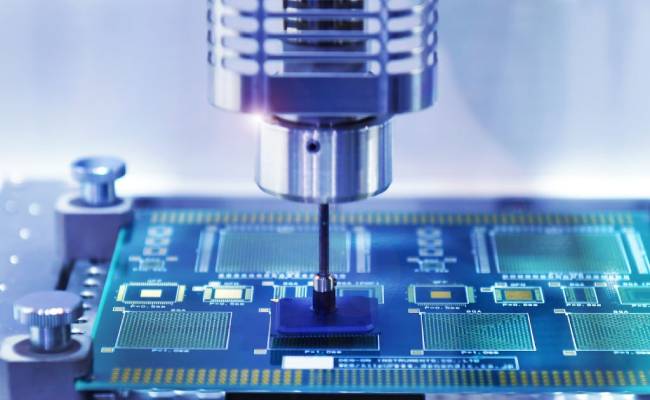What are the uses of the Curl command?

Curl is an indispensable command-line tool widely used for interacting with web servers. It supports various protocols, such as HTTP, HTTPS, FTP, and more, making it a powerful aid for developers, system administrators, and automation scripts. Whether downloading files, testing APIs, or automating web tasks, curl provides robust functionality. This article will detail the many uses of the curl command, helping you to more effectively utilize this tool for web operations.
For instructions on how to install the curl command, please refer to: How to Install the Curl Command on Windows?
Curl is a powerful command-line tool for interacting with servers and transferring data. It supports multiple protocols, including HTTP, HTTPS, FTP, FTPS, and others. Here are some common uses of the curl command:
1. Downloading Web Content
You can use the curl command to download the contents of a webpage. This is very useful for viewing web source code or conducting automated data scraping.
curl https://example.com2. Downloading and Uploading Files
Curl supports downloading and uploading files. You can download files by specifying a URL, or upload files using FTP or other supported protocols.
Downloading a file:
curl -O https://example.com/file.zipUploading a file:
curl -T file.zip ftp://example.com --user username:password3. Sending Form Data
Curl can simulate form submissions by sending data to servers. This is commonly used for automated testing or API interactions.
curl -d "username=user&password=pass" https://example.com/login4. Simulating User Login
By sending user authentication information, curl can simulate the user login process, which is very useful for accessing resources that require authentication.
curl -u username:password https://example.com5. Interacting with REST APIs
Curl is an ideal tool for testing and using REST APIs. You can send GET, POST, PUT, DELETE requests to test API functionalities.
GET request:
curl -X GET https://api.example.com/dataPOST request:
curl -X POST -H "Content-Type: application/json" -d '{"key":"value"}' https://api.example.com/data6. Setting HTTP Headers
You can use curl to customize HTTP headers, such as simulating different browsers or setting important security headers.
curl -H "User-Agent: Mozilla/5.0" https://example.com7. Handling Cookies
Curl can save cookies sent by servers and send cookies in subsequent requests.
Saving cookies to a file:
curl -c cookies.txt https://example.comSending cookies from a file:
curl -b cookies.txt https://example.com8. HTTPS and SSL Interactions
Curl supports secure interactions with HTTPS servers and allows users to manage certificates and SSL configurations.
curl --insecure https://example.comThese are just a few examples of curl's capabilities. In reality, curl's functionalities are extensive, and you can learn more about all its features and options by reading its official documentation or using the man curl command. As we have seen, the curl command is not only multifunctional but also powerful, making it an ideal choice for handling various web requests. Its flexibility and broad protocol support make it an indispensable tool in web development and data exchange. Whether you are a developer or a system administrator, mastering curl will greatly enhance your work efficiency. For in-depth learning of curl's advanced features and detailed usage, it is advisable to visit its official documentation or participate in related technical community discussions. As technology evolves, curl also continues to develop, offering us more and more possibilities.
What are the uses of the Curl command? Review FAQ
Curl is an indispensable comma...
When testing Proxy Servers and...
When developing or managing ne...