Bulk Facebook Account Registration and Login with Static Proxies

Managing multiple Facebook accounts is a common practice to enhance brand influence and achieve marketing goals. However, activities from multiple accounts originating from a single IP address are likely to trigger security alerts on social media platforms. Using Static Proxy Servers to bulk register and log in to Facebook accounts on Adspower can effectively avoid this issue while increasing the security and efficiency of operations.
Why Choose Static Proxies?
Static Proxy Servers, which are IP addresses that remain fixed for extended periods, offer users higher stability and reliability. When managing Facebook accounts in bulk on Adspower, static IPs can help maintain login stability, reducing the risks associated with frequent IP changes. Additionally, due to their fixed nature, static IPs are less likely to be identified as proxies by platforms, thus reducing the risk of being banned.
| Proxy Server Type | Price | Description | |
| Optimal | Static Residential Proxies | $2~$5 /month |
Too cheap probably means shared by many |
| Commonly Used | Static Proxy Servers | $2~$3 /month |
Too cheap probably means shared by many |
What is Adspower Fingerprint Browser?
Adspower Fingerprint Browser is an advanced tool designed specifically for managing and operating multiple accounts, especially suitable for users who need to register and log in to various online platforms (such as Facebook) in bulk. By using static proxy servers and Adspower fingerprint browser, users can effectively create and manage multiple independent accounts while reducing the risk of detection and suspension by platforms.
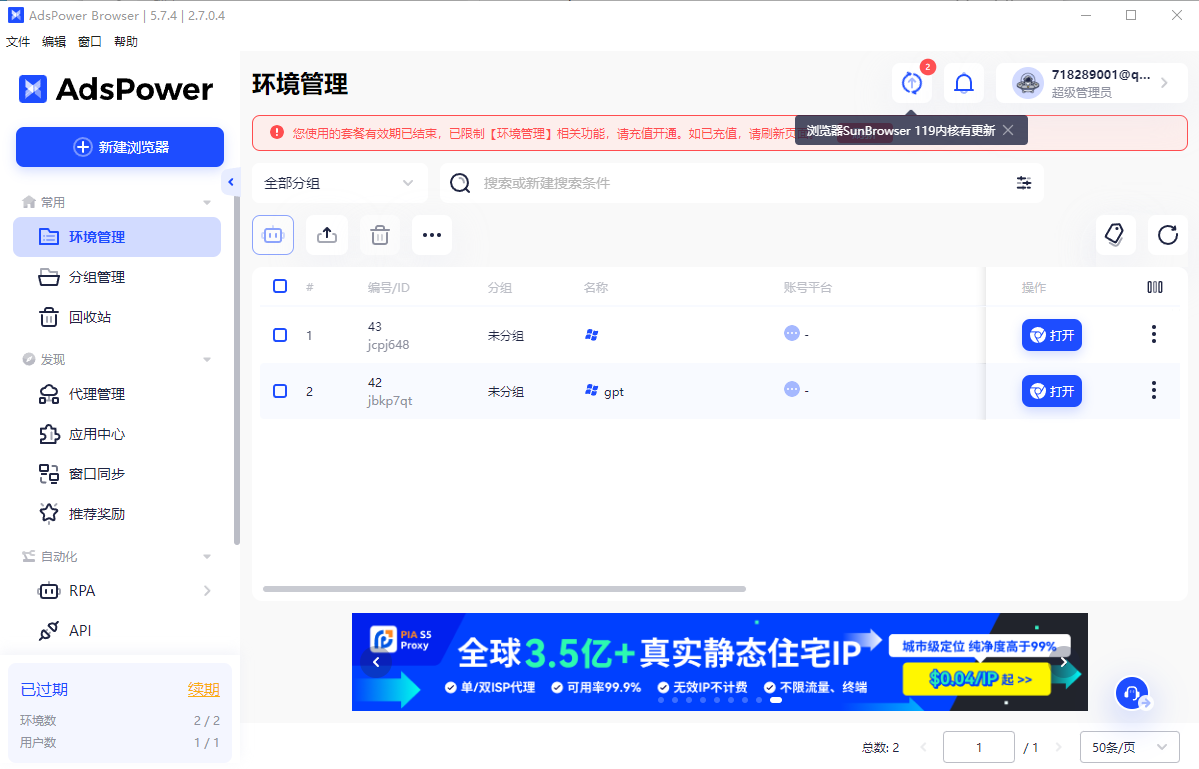
Core Features of Adspower Fingerprint Browser
Multi-Account Management: Adspower allows users to create multiple browser profiles, each with an independent browser environment, including cookies, cache, and history. This isolation enables users to manage multiple social media accounts simultaneously without interference.
Custom Browser Fingerprints: A significant feature of Adspower is the ability to customize fingerprint information for each browser profile, including user agents, screen resolutions, language settings, etc., which helps reduce the risk of being identified as the same user by target websites.
Combination with Static Proxy Servers: In Adspower, each browser profile can be bound to a static proxy server. This configuration makes each Facebook account appear to originate from a different geographical location, increasing account credibility while reducing the likelihood of Facebook detecting abnormal activity.
Steps to Use Static Proxy Servers in Adspower
Choose a Suitable Proxy Provider: Look for a service provider offering high-quality static proxy servers. Ensure that the selected proxy servers meet your requirements in terms of geographical location, response speed, and privacy security.
Register Facebook Accounts: Use the proxy IPs from respective profiles to register accounts on Facebook. Since each account uses a different IP address, the risk of identification and restriction is significantly reduced.
Login and Manage Accounts: With successful account registration, you can begin logging in and managing these Facebook accounts. Adspower allows you to perform batch operations on accounts, such as posting content and adding friends, all executed through their respective static IPs, ensuring each operation appears natural and reasonable.
Configure Adspower: Create browser profiles in Adspower, each of which can be bound to a static proxy server. During configuration, you need to input the IP address, port number, username, and password of the proxy server.
Steps to Login and Register Facebook Accounts in Adspower
Create Browser Configurations: Create a separate browser profile for each Facebook account. Adjust necessary fingerprint information in the configuration to ensure each account has a unique browser environment.
Set Proxy IP: Set a static proxy IP for each browser profile in Adspower. These IPs should be selected from high-quality and stable service providers.


Register and Login Accounts: Register and log in to accounts on Facebook using their respective browser profiles. Since each account uses a different static proxy IP, the correlation between accounts is greatly reduced, lowering the risk of being banned.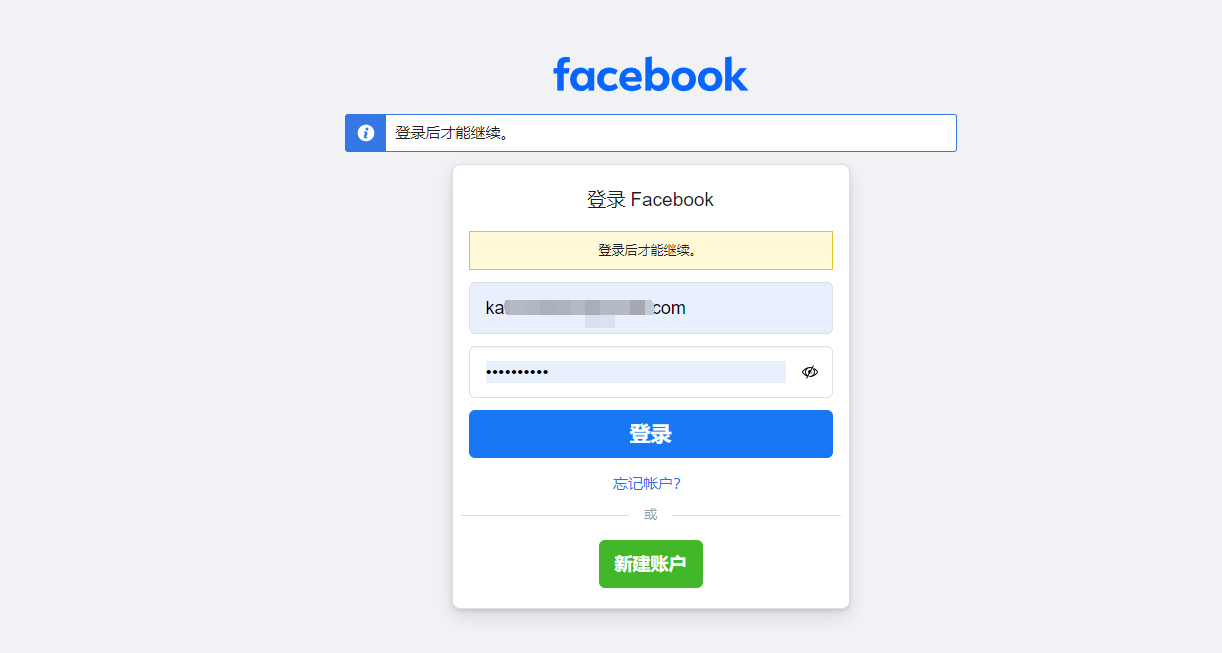
Another Scenario: If you want to maintain accounts, the cookies obtained from other platforms can be directly imported for login through fingerprints, for example, many merchants sell Facebook accounts that can be logged in directly with cookies.
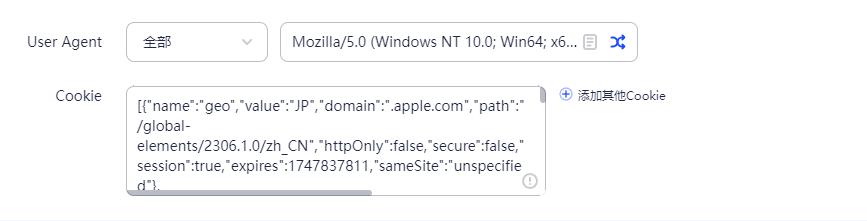
Conclusion
Using static proxy servers to bulk register and log in to Facebook accounts on Adspower is an efficient and secure method, especially suitable for users and organizations that need to manage multiple social media accounts. Through proper configuration and management, the security and operational efficiency of accounts can be maximized, making digital marketing activities smoother and more effective. Always remember to choose reputable proxy IP service providers to ensure the smoothness and success of the entire process.
Bulk Facebook Account Registration and Login with Static Proxies Review FAQ
Businesses and marketers use p...
Managing multiple Facebook acc...


