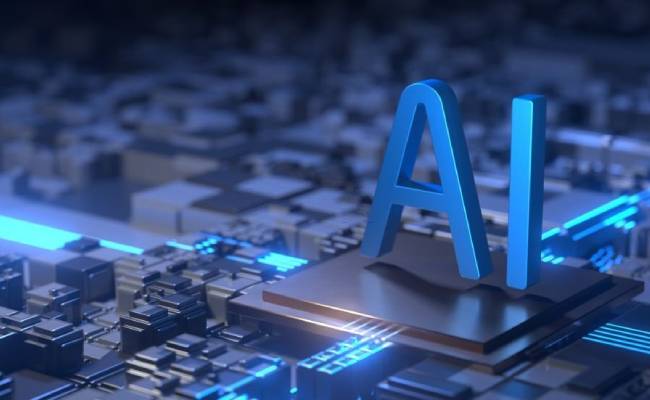What Are the Differences Between SOCKS and HTTP Proxies?

Choosing between SOCKS and HTTP proxies requires a thorough understanding of how each type works and their configurations. Only then can you easily switch between different types of proxies and find the best option and provider for your specific use case.
This article outlines what HTTP and SOCKS proxies are, how they operate, and the benefits they offer. Additionally, we compare these two types of proxies and discuss the differences between SOCKS and HTTP proxies in detail.
What is an HTTP Proxy?
HTTP stands for Hypertext Transfer Protocol and is the foundation for any data exchange on the internet. It is a text-based, connectionless protocol that allows for the fetching of resources (such as Hypertext Markup Language (HTML) or other scripting languages like CSS) and transferring them from web servers to web browsers.
HTTP is typically referred to as a client-server protocol because it helps clients (usually web browsers) send requests for data elements (such as pages, images, or videos) to servers. Once the request is processed, the connection between the web browser and the server is terminated. Therefore, each request requires a new connection.
As the name suggests, HTTP proxies are specifically created for HTTP connections and operate through the same client-server model. Like any other regular proxy, it also acts as an intermediary: an HTTP proxy sits between the server and the client (web browser), transmitting requests and delivering resources back to the client in HTTP format.
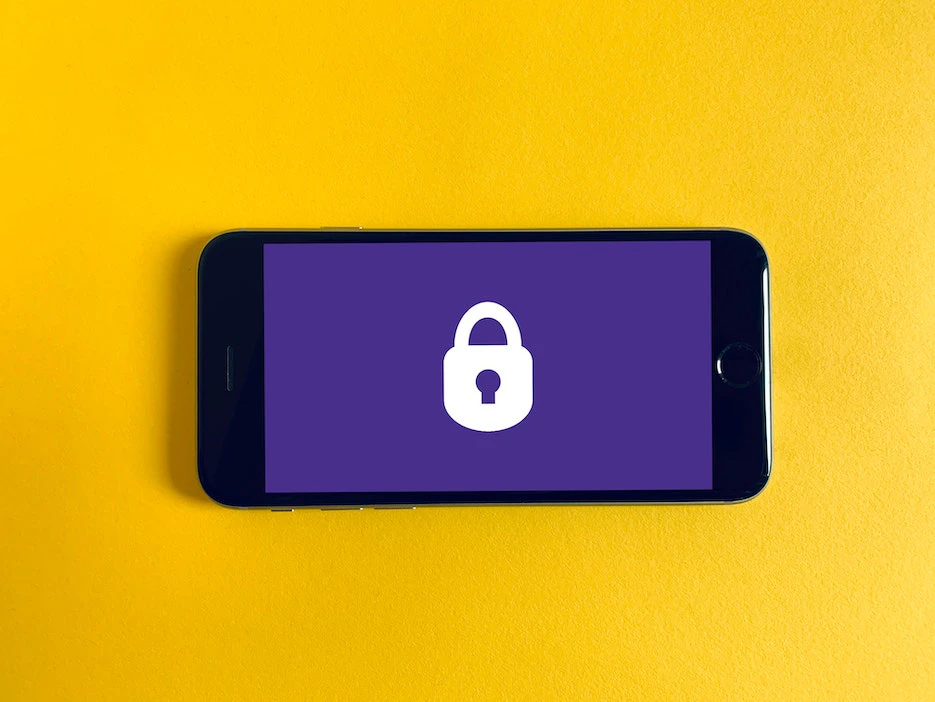
HTTP proxies can help cover many business use cases with high security and privacy.
What is a SOCKS Proxy?
SOCKS is another internet protocol. It stands for SOCKe Secure and is commonly used for traffic-intensive tasks like content streaming or P2P sharing. SOCKS uses the Transmission Control Protocol (TCP) connection, which is designed to send and receive data packets over the internet and ensure the successful delivery of resources through the network.
When using a SOCKS proxy, internet traffic is routed through the proxy server on behalf of the client via a TCP connection. Like most other proxy types, SOCKS proxies hide the client’s IP address and provide services for bypassing geographical restrictions.
Unlike HTTP, SOCKS cannot interpret web data. However, they are primarily used to facilitate communication with websites that have firewalls and restrict regular client access. Most importantly, SOCKS proxies can work with any type of network protocol on any port.
What is SOCKS5?
SOCKS5 is the latest version of the SOCKS protocol. Compared to older versions, SOCKS5 supports both TCP and UDP connections and offers enhanced security. For more information on SOCKS5, watch the video below.
SOCKS4 vs. SOCKS5 vs. HTTP
SOCKS4 is an older protocol that provides basic proxy functionality but lacks support for advanced features like authentication and UDP. SOCKS5 is an upgraded version that offers improved security and authentication. SOCKS5 also supports various types of traffic, including TCP, UDP, and IPv6.
HTTP is a protocol primarily used for web communication and can also be used as a proxy. While HTTP proxies are simpler to set up and widely supported by web browsers, they may not be suitable for all types of traffic. When advanced features and broader support for different protocols are needed, SOCKS5 is usually preferred, whereas HTTP is typically used for web browsing.
Reasons to Use SOCKS and HTTP Proxies
Now we will outline why you should use SOCKS or HTTP proxies.
For many businesses that need to cover numerous targets and use cases, HTTP proxies are a reliable choice. HTTP proxy servers can be configured to suit your needs.
HTTP Proxies
-
Clean data. When operating as a middleman between the client and destination, HTTP proxies have the ability to understand data. This means that HTTP proxies can be set up to filter content or cache web data. Therefore, HTTP proxies help extract relevant data from websites and avoid collecting unnecessary information.
-
Advanced security. HTTP proxies add an extra layer of security by detecting and rejecting suspicious packets trying to enter the server (such as spyware or malformed content).
-
Improved scraping success rate. HTTP proxies are used to configure HTTP request headers. This practice can help you access restricted targets conveniently and reduce the chances of being blocked. If you are interested in learning how to enhance your web scraping operations, read our article "5 Key HTTP Headers for Web Scraping".
Since SOCKS proxies are compatible with any network protocol or port, they can be used for a variety of applications and rich scenarios.
SOCKS5 Proxies
-
Firewalls. As mentioned earlier, SOCKS proxies can be a great choice for situations involving firewalls. Whenever a client is behind a firewall and wants to initiate arbitrary TCP connections with an external server, they might be unable to do so. This is where SOCKS proxies come into play and achieve this goal. (In fact, this also applies to HTTP proxies – firewalls may restrict clients from accessing certain websites via HTTP connections.)
-
Compatible with any network protocol or port. Unlike HTTP proxies that only establish HTTP connections, SOCKS can use TCP. Moreover, SOCKS5 proxies can use User Datagram Protocol (UDP) connections to transport datagrams over the network, ensuring efficient performance. If you want to learn more about our available UDP proxy options, click the link here.
SOCKS vs. HTTP Proxies: Key Differences
The final decision on which proxy type to choose depends largely on your goals and needs. Our proxies can be integrated through multiple protocols; you can switch between them as needed. Residential and mobile proxies support HTTP(S) and SOCKS5 connections, while dedicated datacenter proxies allow connections through HTTP and SOCKS5 protocols. So, understanding both types of proxies, let's highlight their main differences.
Security
Ensuring privacy and security plays a vital role in the entire purpose of using proxies. Both HTTP and SOCKS proxies act as intermediaries between the client and server to protect your online activities and make them harder to track.
HTTP proxies are widely used for email protection and network security projects because they can understand data packets and filter them based on specific needs. This is also useful for web scraping and data mining activities.
Functionality
Although HTTP proxies can only handle HTTP(S) traffic, their configurations can be set up for numerous use cases. Since HTTP proxies can interpret network traffic between the client and web server, they can detect duplicate requests or cache responses.
For SOCKS proxies, they are not bound to a specific network protocol, making them more flexible to use. Since they cannot understand network traffic, they are ideal for accessing connections behind firewalls.
Performance
Like any other proxy type, if speed metrics are crucial for you, we generally recommend choosing private proxies. Because HTTP proxies can filter data or cache web pages, they can speed up your scraping operations and improve load speeds and performance. Therefore, these proxies allow you to manage more requests per second.
On the other hand, SOCKS proxies are widely praised for their speed because they are easier to apply: this makes them ideal for online downloading, transferring, and uploading web data.
| SOCKS Proxies | HTTP Proxies | |
| Security | SOCKS proxies do not have standard tunneling encryption. | HTTP proxies can add a layer of security between the client and server and can detect and reject suspicious packets or spyware. |
| Functionality | SOCKS proxies do not directly use the HTTP protocol. They are generally used for more generic purposes such as content streaming and P2P file sharing. Since SOCKS proxies are protocol agnostic, they do not directly interpret or manipulate proxy traffic like HTTP proxies do. SOCKS proxies are more flexible to deploy because they are not bound by specific network protocols. They are ideal for accessing connections behind firewalls. | HTTP proxies handle HTTP(S) traffic, which is typically used to retrieve information via web browsers. However, they can be configured for different use cases. HTTP proxies can interpret network traffic between web servers and clients. Therefore, they can be set to filter content or cache web data. |
| Performance | SOCKS proxies provide extremely high speeds, making them ideal for downloading or transferring data over the internet. Some rare software clients or highly specialized systems may only support SOCKS. | Private HTTP proxies can offer decent load speeds and are better suited for managing more requests per second. |
Conclusion
There is no competition issue because choosing between SOCKS and HTTP proxies depends on your use case and needs. For projects involving downloading and transferring large amounts of data, SOCKS might be a reliable choice. On the other hand, for security or performance reasons, HTTP proxies may be ideal for filtering data. If in doubt, and if your target is HTTP(S), HTTP proxies should work just fine.
HTTP(S) proxies are considered one of the most stable proxy types on the market. We also have an article comparing WebSocket and HTTP, so be sure to check it out. Additionally, if you are interested in integrating our proxies with third-party solutions, please refer to our step-by-step integration guides with various tools.
What Are the Differences Between SOCKS and HTTP Proxies? Review FAQ
Proxy connection tools are pow...
Setting up proxies on Windows ...
Choosing between SOCKS and HTT...
Encountering "Proxy Error Code...