How to Set Up a Proxy for WhatsApp?

WhatsApp has rolled out its latest proxy update for Android, iOS, and Windows. This feature allows users to operate WhatsApp without an internet connection or when the app is disrupted. Proxies can help users access WhatsApp services even if it's blocked or shut down by governments. This feature is particularly beneficial for those in areas with unstable internet connections, making it a valuable update.
In many countries like China, North Korea, and the UAE, WhatsApp is either banned or allowed under strict restrictions. However, this feature will aid users in regions or countries experiencing internet service congestion and blockages of online services.
Let's delve into how WhatsApp proxies benefit users, how to use them without any internet service, or if the app is blocked in a certain area.
According to an original blog post by WhatsApp, users can employ proxies set up by volunteers and organizations to connect with loved ones anywhere in the world, using services like instant messaging, even if the app is banned or filtered out from the list of allowed apps in their country/region.
WhatsApp also ensures that proxies will allow users to access the same level of data encryption and chat privacy as when using the app with full permissions. Users connected through a proxy can enjoy end-to-end encryption, where neither WhatsApp nor Meta can access the chat logs between two users.
Recommended Reading: How to Use SOCKS5 Proxy on Android?
Creating a Proxy to Use WhatsApp:
Many users in various countries/regions cannot access WhatsApp or the internet to use its services. Therefore, you can create a proxy server to instantly access all the benefits of WhatsApp, ensuring seamless communication, uninterrupted chats, and most importantly, a secure connection.
If you want to create a proxy server to assist users facing issues and reconnect them with WhatsApp, you can use available port numbers (such as 80, 443, or 5222) and appropriate host identifiers or subdomains that will direct you to the IP address of the host server.
You must ensure that these proxy addresses are sent on private communication platforms for better security connections, so that users unable to access WhatsApp services can connect to the messaging platform and enjoy its benefits.
How to Set Up a Proxy for WhatsApp on Android and iOS?
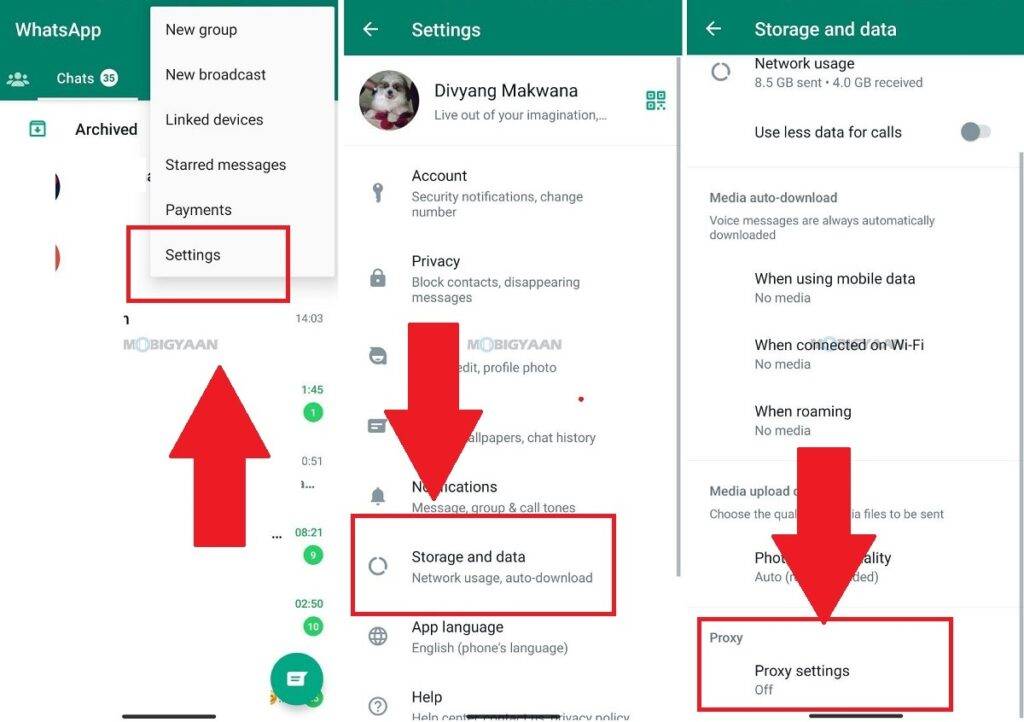
1. Creating a Proxy for Android
There are two proxy settings for Android: Automatic or Manual. Let's explore the details and how to set up a proxy for your Android device.
- Open your phone and tap “Settings”.
- Go to the tab labeled “Wifi and Connections”.
- Connect to a Wifi connection you have access to, and press on the connected Wifi network for a while until you see the option “Modify Network”.
- Now click “Show advanced options” and open the “Proxy” tab.
Manual Proxy Configuration:
- After selecting the manual proxy setting option, enter your host identifier name.
- Provide any proxy server port number as described above.
- Add websites you wish to use without a proxy server.
- Now, check all the details you entered and then click “Save”.
Automatic Proxy Configuration:
- Type in your proxy server .PAC link.
- Click “Save”.
Thus, you can create a proxy server on your Android device so that you can use WhatsApp even without an internet connection.
2. Creating a Proxy for iPhone
The proxy settings on iOS are similar to those on Android, with slight variations. When your iOS device finds it unnecessary to use a proxy server while setting it to automatically detect servers, it will not create a connection using a proxy. However, to create a proxy, you can use a proxy configuration script and enter it in the URL section.
- Open “Settings” on your iOS device.
- Tap “Wi-Fi”.
- Please connect to the Wifi network you want to use for creating the proxy.
- Then tap the “i” icon next to the WiFi name to configure.
- Now scroll down until you find the “Configure Proxy” option.
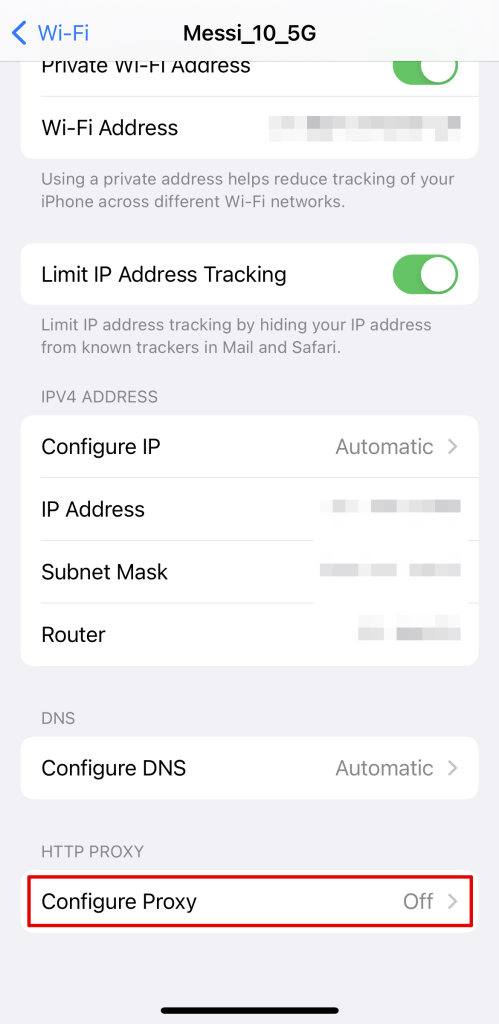
- You can now choose “Manual” or select “Automatic” in the next window.
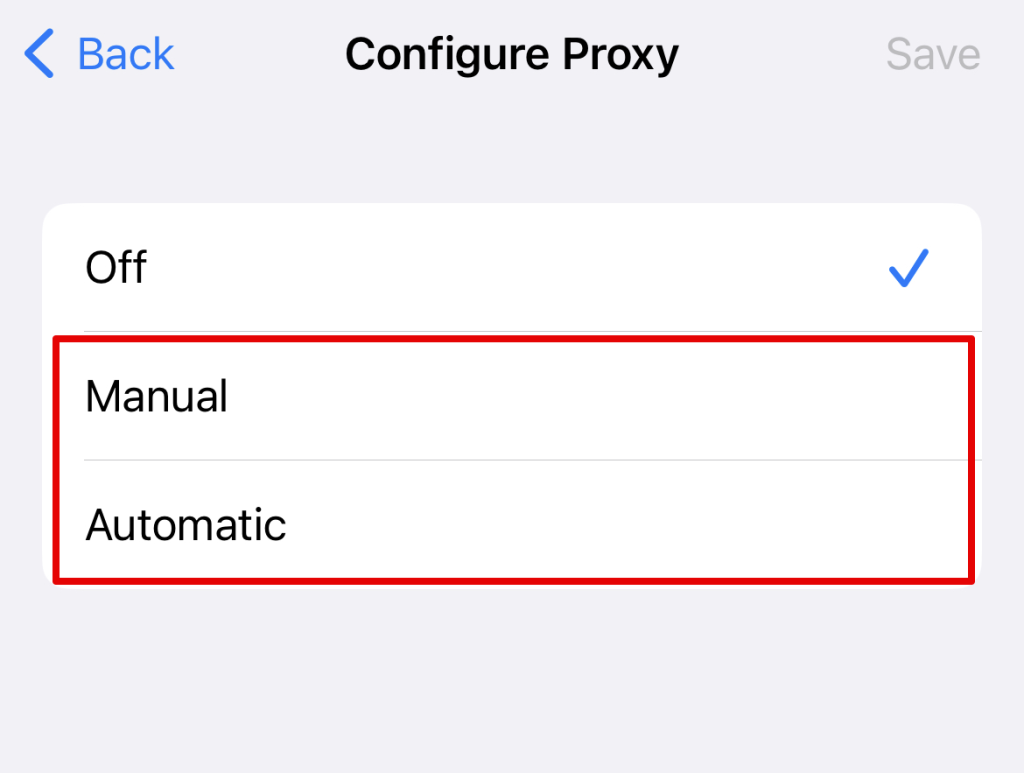
You have full access to the device's proxy settings, where you can manually create a proxy server or save it automatically. However, if you want an automatic proxy connection, you need a .PAC file which you can obtain from your proxy service provider or network administrator.
Manual Proxy Configuration:
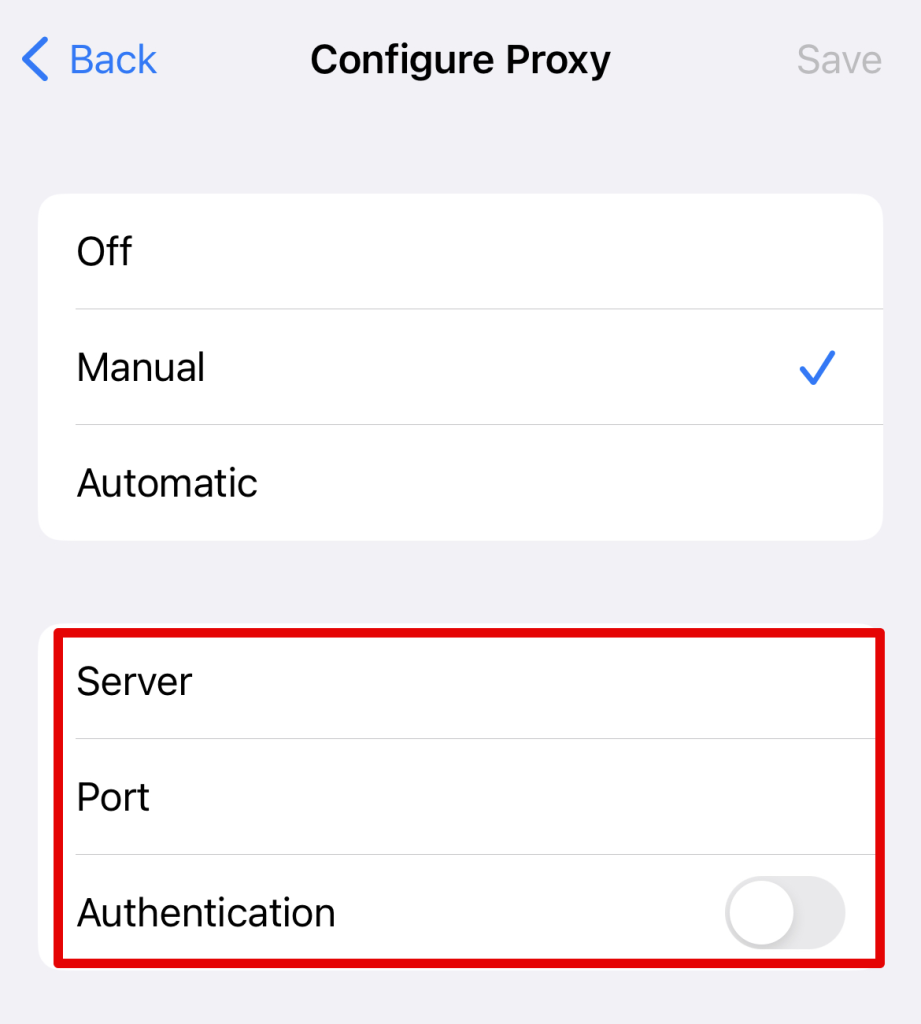
- Create the IP address or server name by entering details.
- Enter the server port number.
- If you see a prompt asking you to open authentication access from your service provider, you must proceed as described above.
- Enter the required authentication credentials.
How to Obtain a Free Proxy Server for WhatsApp?
Here is a list of free proxies for connecting to WhatsApp in areas without internet access. After enabling the proxy in WhatsApp, you need to copy the IP address from the list below and paste it into the designated place on WhatsApp.
- 20.220.225.197
- 78.28.152.111
- 213.233.182.39
- 149.129.131.46
- 134.209.189.42
- 114.143.242.234
- 8.210.83.33
After copying any of the above IP addresses, you must ensure that proxy settings are enabled in WhatsApp.
Setting Up Proxy Settings on WhatsApp
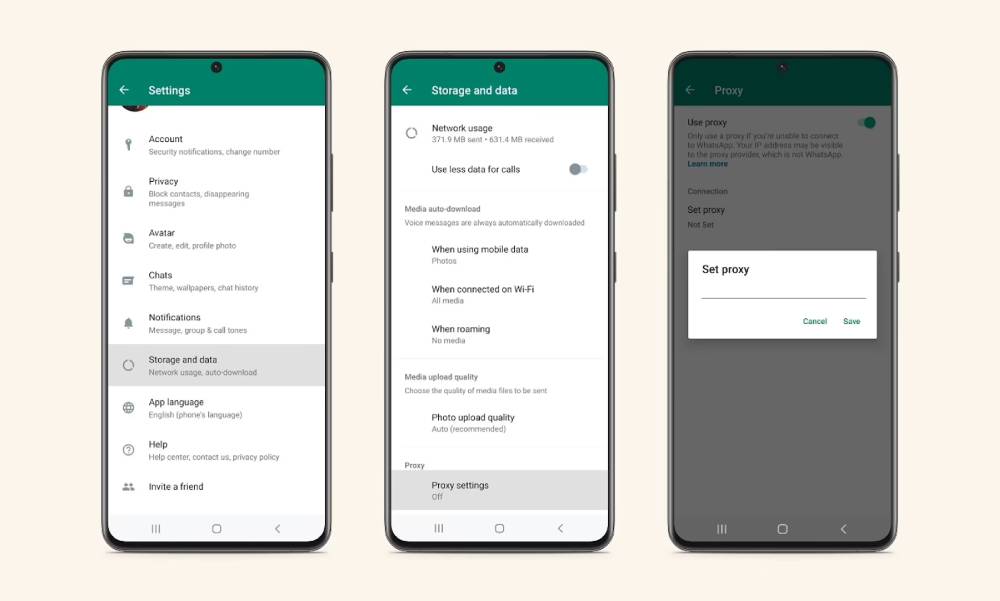
- Open the WhatsApp messaging app and ensure you have the latest version to see the newest proxy upgrade.
- In the chat section, click on the three dots at the top right of the app, then select “Settings” from the menu.
- Click “Storage and Data”, then scroll down to “Proxy”.
- Tap on “Proxy” and enable the settings.
- Now open the “Set Proxy” tab, paste any of the previously mentioned IP addresses, and wait for the connection to be established.
- Once connected through the proxy server, you can use WhatsApp even when the internet is unavailable.
The most relevant Proxy Server merchants


Key Points:
WhatsApp has introduced an essential feature for users who struggle to access its services, facilitating smooth communication with colleagues and family members even in areas without internet connectivity or where WhatsApp is blocked.
This article provides all the necessary details about WhatsApp proxies and explains how to use them to assist others who cannot access this major messaging application.
How to Set Up a Proxy for WhatsApp? Review FAQ
WhatsApp has rolled out its la...




